After reading this blog post, you will know how to choose a laptop correctly. You will also understand the parts of a laptop and what the hardware and software are.
In 1985, about 35 years ago, the Japanese company TOSHIBA introduced the world’s first laptop, the T1100, to the market. Weighing in at a whopping 6 kilograms, it lacked portability and simplicity, but it revolutionized the way people could work on their computers even in outdoor locations. Since then, the world has rapidly become more informationalized, and the convenience of having a portable computer at your fingertips has become more than just an advantage. The demand for notebook computers has also increased significantly, and as a result, there are now quite a few different types of laptops available. With so many different types of laptops on the market, it can be difficult for non-computer savvy consumers to find the best laptop for them. “How much RAM should I get, what is a CPU, which CPU is good, which monitor panel should I choose…….” are some of the questions that many consumers are asking right now. In this blog post, we’ll explain the components of a laptop and help you choose the right hardware, software, and laptop.

The hardware of a laptop consists of three main parts: the monitor, the internal body, and the keyboard unit. First, monitors are categorized by size, image quality, and viewing angle. Laptop monitors can range in screen size from 12.5 inches to 20 inches or more. The aspect ratio of the screen also varies from 4:3, 16:9, 16:10, and more, but the most common is 16:9, which is the most efficient for viewing both 4:3 images from over-the-air TV and 2.35:1 cinemascope images from movies. A common misconception about monitors is that the bigger the screen, the sharper the image on the monitor, but the size of the monitor has absolutely nothing to do with the sharpness of the image on the screen. What determines the sharpness of an image is its resolution. Resolution tells us how many pixels are represented on the screen, and is used as a metric to measure the precision of an image for screen output and printing. A pixel is the smallest unit of dots that make up an image. For example, a resolution of 1280 × 720 means that there are 1280 horizontal rows and 720 vertical columns, totaling 1280 × 720 pixels. In general, the more pixels a resolution has, the more detailed the picture will be. There are laptops on the market with 4k, WQHD, FHD, and more. You might think that the higher the resolution, the better the laptop, but that’s not the case. While it’s true that the higher the quality, the more realistic the screen, it can also be hard on the eyes. And the better the image quality, the faster the battery drains. So when choosing a monitor, consider whether you’ll be working primarily with video or documents, which means you need to know what you need to do and what resolution is right for you.

Most laptops on the market these days have technology that determines the viewing angle. This is a necessary feature for those who don’t want to show their laptop screen to others. Viewing angle technology is also an important determinant of a monitor. Viewing angles are literally the angle at which you can see the screen. A wide viewing angle means that you can view videos and images from the edges of the monitor with as good quality as from the center, while a narrow viewing angle will make them look blurry. If you’re looking for confidentiality and security with your laptop, you may want to consider a monitor with IPS technology, which provides a wide viewing angle. IPS technology is when horizontally aligned liquid crystals are driven by two electrodes instead of one, which rotate in a plane to both transmit and block light, improving viewing angle characteristics. For some, it’s a good enough technology, but for those who don’t do sensitive work, it’s unnecessary.
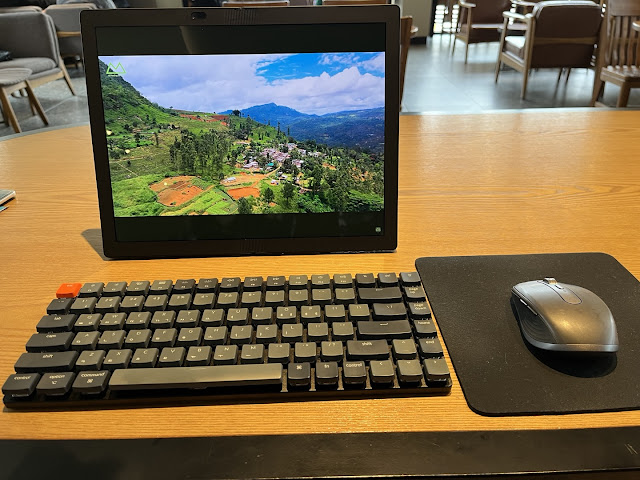
Laptop specs are the most important part of choosing a laptop. There are three important components that determine the main body of a laptop’s performance: CPU, RAM, and SSD.
First, the CPU is the computer’s central processing unit, the human brain that processes all the data. What determines the performance of a CPU is its “clock” and the number of cores it contains. The “clock” is a measurement of the number of cycles of operations that take place per second. If you have a large number of cores that can perform a large number of operations in a second, the performance will increase, which is why the number of cores affects the performance of a CPU. Cores are usually scaled in multiples of two, and unlike the dual-core state of the past, there are now quad-cores, hex-cores, and more. One common misconception is that the more expensive the computer, the better it is. This is half right and half wrong. The more cores a computer has, the better it performs, but it may not be the best computer for your needs. For example, a Benz is a great car, but if you can’t afford to maintain it, another cheaper, more fuel-efficient car might be better for you. In my case, I don’t need an i7 because I work primarily on my blog. It’s too expensive for my budget, the CPU overheats, and the battery doesn’t last very long, so you need to consider whether you need to do heavy work or just surf the internet and write a few words.
Secondly, RAM is your computer’s main memory. It’s actually the decisive factor in how fast your computer is. A common misconception about multitasking is that it’s about doing two things at the same time, but it’s actually about alternating between them. The intervals between them are so short that we think they’re running simultaneously. When you run multiple programs on your laptop at the same time, RAM is the part of the computer that is responsible for temporarily loading and storing data for programs other than the one you’re running right now. Therefore, the larger the RAM, the easier it is to multitask. Considering the programs that most people use, editing documents, listening to music, and watching movies, you should get at least 8GB of RAM. If you need to play demanding games or perform more complex tasks like coding, you’ll want to get at least 16GB of RAM. There’s a phrase called more is better. It means that more RAM is better, and I couldn’t agree more. High-end laptops usually use LPDDR3 products because of heat issues and to save weight. The problem is that LPDDR3 is mostly baked into the motherboard and cannot be upgraded. So when you’re buying your first laptop, make sure you’re buying for your intended use.
Finally, hard drives are secondary memory, which, unlike RAM, is memory that cannot be erased when the power supply is cut. It usually holds the programs that run your computer system, and it’s where you’ll run your documents, music, movies, and other files and software. SSDs are much lighter and faster than HDDs, allowing Windows to boot up in less than 10 seconds. There are a variety of options on the market, including 256GB, 512GB, 1TB, and 2TB, but 256GB is more than enough for someone who doesn’t do heavy work.

Keyboards are all about your experience. As a blogger, my fingers are more sensitive than you might think. I’ve never forgotten the feel, and I’ve been a fan of Lenovo’s X1 line of products. In fact, I have my own personal Lenovo website and use carbon products because I still feel that Lenovo’s key feel (keyboard sensitivity) is superior, and I love Lenovo products.

A big consideration in the software of a laptop is the choice of operating system (OS). With the exception of Unix, Linux, and others used by programming professionals, most consumers have a choice between Windows and Mac OS. The advantages of Windows are that it has a much larger number of programs available than Mac OS, and it’s more compatible with most programs being developed today. For consumers who use a lot of software like games, Windows is definitely easier to use. However, because many programs can be downloaded more easily than on Mac OS, it’s also more prone to malware infections, and system administration is more difficult than on Mac OS. Mac OS requires fewer programs to run, so you can use your hardware much more sparingly, and it’s easier to use cloud services to connect devices that share the same OS than Windows. You can even use your iPhone or iPad to do this work when you’re out and about. There are pros and cons to each, and you should carefully decide which OS is right for your needs. However, if you’re reading this blog post, I’d say that 99% of the time, Windows is the way to go. If you need a Mac OS system, you probably didn’t bother searching for it and ended up here. If you’re tempted by the MacBook’s design, I hope you don’t make the mistake of buying a MacBook and installing Windows OS. Don’t worry about software, just buy a laptop with Windows!

The truth is that many people are indecisive when it comes to buying a laptop. I was one of them, and I went through a lot of trial and error. My final rule for choosing a laptop is that “electronics are consumables”. Electronics are meant to be bought out of necessity, not to be sold to you. If you buy a laptop and don’t use it like a priest, it’s not going to do you any good. To rephrase that a bit, I recommend buying a laptop with the specs you need, and don’t worry about when it’s cheapest or most beneficial. Some people, like me, wait to see how the market reacts, while others, like early-adopters, fly overseas to buy the product on the day of release and bring it back to Korea. If the person is a digital nomad and can make more profit from it, it’s a wise choice to get on a plane and bring it back. In other words, buying a laptop when you need it is a smart way to spend.
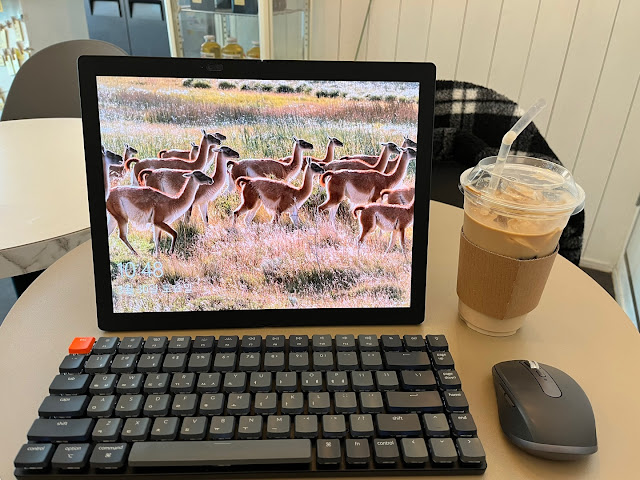
As a consumer, I love competition. When Elgie launched the Gram a long time ago, the response was overwhelming. Samsung followed suit and tried to lighten the weight with the Always and Galaxy Book. Lenovo, Dell, and HP also focused on weight, with Lenovo’s Carbon and HP’s Dragon Fly.
As in the history of mankind, human science and technology is developing rapidly, and better products are being released every day. So, make sure you buy a laptop with the specs you need without exceeding your budget!
 I’m a blog writer. I want to write articles that touch people’s hearts. I love Coca-Cola, coffee, reading and traveling. I hope you find happiness through my writing.
I’m a blog writer. I want to write articles that touch people’s hearts. I love Coca-Cola, coffee, reading and traveling. I hope you find happiness through my writing.