Explaining the development of humanity and the impact of the information revolution, the main parts of a computer – CPU, RAM, power, hard disk, and motherboard – are explained in a way that makes it easier for students to understand their roles by analogizing them to solving math problems.
Since the dawn of mankind, primitive societies have progressed through the agricultural revolution, the industrial revolution, and the information revolution to make life easier for people. The key change in the information revolution is that computers have become ubiquitous and accessible to many people. In today’s information society, there are probably very few people who don’t own or use a computer. However, most people who do use a computer probably don’t know much about the internal components that make up a computer, unless they have a particular interest in them. As a result, it can be difficult to know what to look for when buying a prefabricated computer, or what parts to upgrade if you want to improve performance by replacing parts on your own computer.
In this article, we’re going to break down the basic components that your computer needs to run and what they do. When a computer runs a program, it’s actually doing a lot of calculations on a lot of data, which is made up of zeros and ones. We can compare this to a student solving a math problem. To solve a math problem, a student would sit in their room, pull out a math book from their bookshelf, and work through the problems in their exercise book. A computer has components that are necessary for it to work: CPU, RAM, power, hard disk, and motherboard. Let’s take a look at how each of these components can be compared to a student solving math problems.
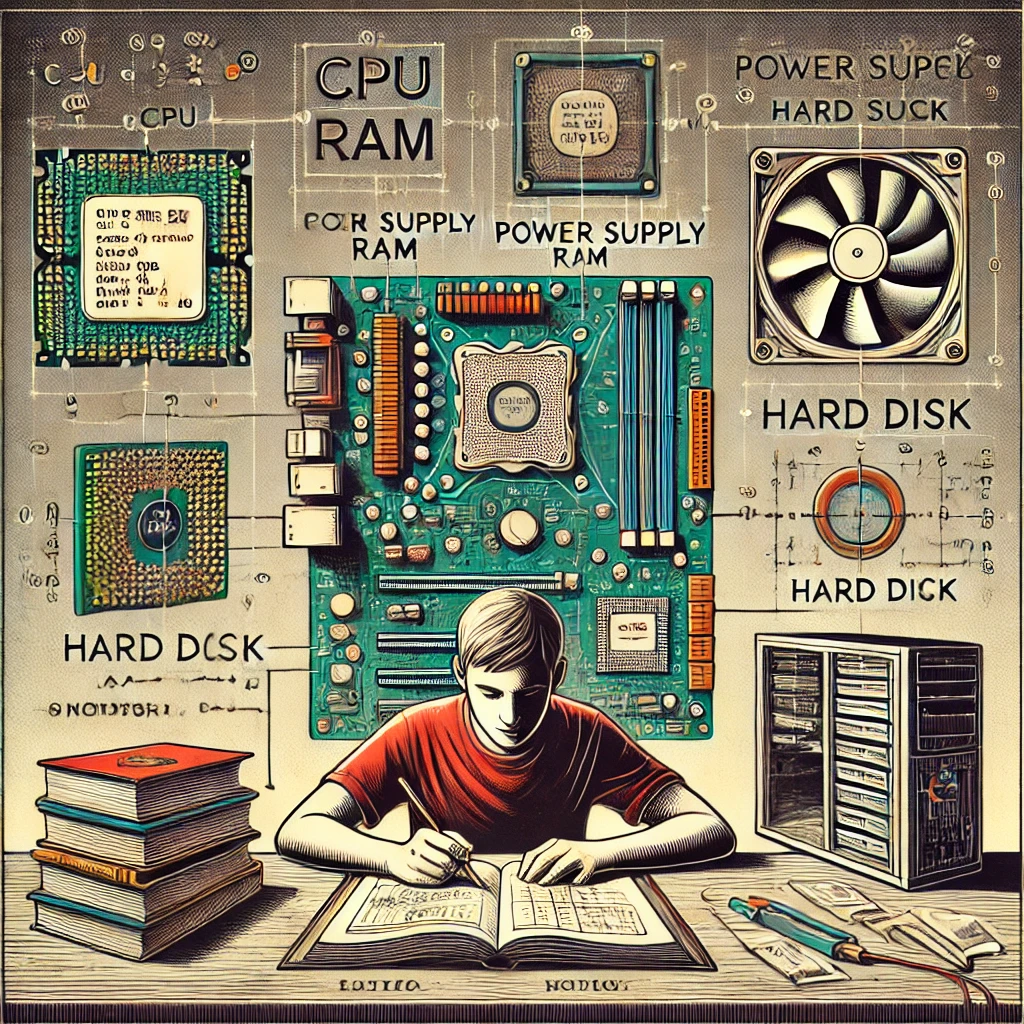
CPU: The student’s brain
First and foremost, the CPU (Central Processing Unit) is the student solving the problem: the better the student’s brain, the faster the math problem will be solved. Of course, students in the real world can get faster at solving math problems because they get better at solving problems the more they solve them, but the student here has no learning ability, so solving problems does not improve his or her performance. In short, the CPU is responsible for performing various calculations directly within the computer, so upgrading the CPU can speed up the computer’s calculation speed itself. If you think of upgrading your CPU as a student solving a problem, it’s like asking a better student to solve a math problem.
RAM: The student’s exercise book
RAM (random access memory) is the exercise book that students use to solve math problems. If a student has a lot of RAM, they should have no problem solving a lot of problems. However, if you don’t have enough, as you work through a problem, your workbook will fill up with solutions and you won’t have room for more, slowing down your progress and even making it impossible to solve the problem. Your computer’s CPU performs calculations by temporarily storing the data it needs in RAM, which is faster to access than the hard disk. If you’ve been using your computer for a while, you may have noticed that it’s getting slower and more stuttery, and that’s because you’ve unknowingly opened a lot of applications that are using up a lot of RAM. Adding more RAM to increase its capacity will allow your computer to run many programs at the same time without slowing down.
Power: Student Energy
Power can be thought of as the supply of all the energy that fuels a student’s ability to solve math problems. For example, the meal the student eats to give them the energy to think and solve problems, or the electrical energy to light up the bookshelf stand. Just like the student and the nightstand have their own energy, the computer’s power takes in electricity at a certain voltage and converts it to the right voltage for each component’s needs. If the computer’s power can’t handle the power demanded by the components, the computer won’t turn on. So when you upgrade other components, you’ll need to consider their power as well.
Hard disk: the student’s bookshelf
A hard disk is a bookshelf. If you’re a math student, your bookshelf will be filled with books containing math formulas and problems. Just as a larger bookshelf can hold a larger number of books, a larger hard disk can hold a larger amount of data. From the above, you might think that the hard disk doesn’t affect the speed of your computer, but that’s not the case. When a computer performs a calculation, it needs to fetch data from the hard disk to the CPU and RAM, and then write the calculated results back to the hard disk, so the speed of access between them affects the speed of the computer. You can think of a hard disk with fast access as a bookshelf that is easy to get books in and out of, and a hard disk with slow access as a bookshelf that is hard to reach.
Motherboard: the student’s room
Lastly, the motherboard is the student’s room. Inside the room, the student will have a bookshelf next to them, a math book, and an exercise book on top of which they will solve math problems. Similarly, the CPU sits on top of the motherboard, and both the RAM and hard disk are connected to the motherboard. It’s what brings all the components together. Let’s go back to the student solving the math problem. No matter how smart he or she is and how many practice sheets he or she has, if the room is noisy or the space he or she is sitting in is small, he or she will have trouble solving the problem. The same goes for a computer, even if it has a good CPU and RAM, if the motherboard isn’t up to par, the computer can crash and fail.
Additional components
There are other components that make up a computer, such as a graphics card to display the screen on the monitor and an ODD to read CD-ROMs, but they don’t play a role in the computer’s calculations. However, graphics cards are important for gaming, graphic design, and other tasks that require high performance. Coolers and fans also play an important role in managing the computer’s heat. It’s also important to upgrade your cooling system, as poor heat management can lead to poor performance or damage to components.
So far, we’ve briefly explained the essential components that a computer needs to perform calculations by comparing them to a student solving a math problem. Having a general understanding of what each part of a computer does will help you when you’re picking out parts to build your own computer, or if you want to upgrade your computer by replacing some parts. To optimize your computer’s performance, it’s important to choose parts that work well together so you can get the performance you want.
 I’m a blog writer. I want to write articles that touch people’s hearts. I love Coca-Cola, coffee, reading and traveling. I hope you find happiness through my writing.
I’m a blog writer. I want to write articles that touch people’s hearts. I love Coca-Cola, coffee, reading and traveling. I hope you find happiness through my writing.